再过几天,就是春节了,家家户户都在张灯结彩,喜庆的红灯笼是少不了的挂件。在【知更鸟】发现了一个给 WordPress 博客添加红灯笼的 CSS 代码,感觉很有春节喜庆的气氛,就第一时间加上了。
实现的方法也挺简单,只需两步。首先,将下面的 HTML 代码添加到主题页脚文件 footer.php 的 </body> 标签之前。
<!-- 博客首页加个喜庆的春节红灯笼 -->
<?php if (is_home()) { ?>
<!-- 灯笼 1 -->
<div class="deng-box">
<div class="deng">
<div class="xian"></div>
<div class="deng-a">
<div class="deng-b"><div class="deng-t">节</div></div>
</div>
<div class="shui shui-a"></div>
<div class="shui shui-b"></div>
<div class="shui shui-c"></div>
</div>
</div>
<!-- 灯笼 2 -->
<div class="deng-box1">
<div class="deng">
<div class="xian"></div>
<div class="deng-a">
<div class="deng-b"><div class="deng-t">春</div></div>
</div>
<div class="shui shui-a"></div>
<div class="shui shui-b"></div>
<div class="shui shui-c"></div>
</div>
</div>
<?php } ?>其次,添加样式代码,你可以添加到WP后台 → 外观 → 自定义 → 额外CSS 中,点击“发布”即可。也可以将样式代码直接加到主题样式文件style.css的最后。
.deng-box {
position: fixed;
top: -40px;
right: -20px;
z-index: 999;
}
.deng-box1 {
position: fixed;
top: -30px;
right: 10px;
z-index: 999;
}
.deng-box1 .deng {
position: relative;
width: 120px;
height: 90px;
margin: 50px;
background: #d8000f;
background: rgba(216, 0, 15, 0.9);
border-radius: 50% 50%;
-webkit-transform-origin: 50% -100px;
-webkit-animation: swing 5s infinite ease-in-out;
box-shadow: -5px 5px 50px 4px rgba(250, 108, 0, 1);
}
.deng {
position: relative;
width: 120px;
height: 90px;
margin: 50px;
background: #d8000f;
background: rgba(216, 0, 15, 0.9);
border-radius: 50% 50%;
-webkit-transform-origin: 50% -100px;
-webkit-animation: swing 3s infinite ease-in-out;
box-shadow: -5px 5px 50px 4px rgba(250, 108, 0, 1);
}
.deng-a {
width: 100px;
height: 90px;
background: #d8000f;
background: rgba(216, 0, 15, 0.2);
margin: 12px 8px 8px 8px;
border-radius: 50% 50%;
border: 2px solid #dc8f03;
}
.deng-b {
width: 45px;
height: 90px;
background: #d8000f;
background: rgba(216, 0, 15, 0.2);
margin: -4px 8px 8px 26px;
border-radius: 50% 50%;
border: 2px solid #dc8f03;
}
.xian {
position: absolute;
top: -20px;
left: 60px;
width: 2px;
height: 20px;
background: #dc8f03;
}
.shui {
width: 5px;
height: 40px;
background: #ffa500;
border-radius: 0 0 5px 5px;
}
.shui-a {
margin: -10px 0 0 40px;
-webkit-animation: swing 4s infinite ease-in-out;
-webkit-transform-origin: 50% -20px;
}
.shui-b {
margin: -35px 0 0 59px;
-webkit-animation: swing 4s infinite ease-in-out;
-webkit-transform-origin: 50% -45px;
}
.shui-c {
margin: -45px 0 0 77px;
-webkit-animation: swing 4s infinite ease-in-out;
-webkit-transform-origin: 50% -25px;
}
.deng:before {
position: absolute;
top: -7px;
left: 29px;
height: 12px;
width: 60px;
content: " ";
display: block;
z-index: 999;
border-radius: 5px 5px 0 0;
border: solid 1px #dc8f03;
background: #ffa500;
background: linear-gradient(to right, #dc8f03, #ffa500, #dc8f03, #ffa500, #dc8f03);
}
.deng:after {
position: absolute;
bottom: -7px;
left: 10px;
height: 12px;
width: 60px;
content: " ";
display: block;
margin-left: 20px;
border-radius: 0 0 5px 5px;
border: solid 1px #dc8f03;
background: #ffa500;
background: linear-gradient(to right, #dc8f03, #ffa500, #dc8f03, #ffa500, #dc8f03);
}
.deng-t {
font-family: 华文行楷,Arial,Lucida Grande,Tahoma,sans-serif;
font-size: 3.2rem;
color: #dc8f03;
font-weight: bold;
line-height: 85px;
text-align: center;
}
.night .deng-t,
.night .deng-box,
.night .deng-box1 {
background: transparent !important;
}
@-moz-keyframes swing {
0% {
-moz-transform: rotate(-10deg)
}
50% {
-moz-transform: rotate(10deg)
}
100% {
-moz-transform: rotate(-10deg)
}
}
@-webkit-keyframes swing {
0% {
-webkit-transform: rotate(-10deg)
}
50% {
-webkit-transform: rotate(10deg)
}
100% {
-webkit-transform: rotate(-10deg)
}
}效果查看网站首页,两只红灯笼挂在右上角,随风轻摇,非常喜庆。借此机会,恭祝大家新春快乐、阖家幸福!
另外,我还同时给网站加上了鼠标点击文字特效,单击鼠标,会出现社会主义核心价值观的内容,每次点击的内容还不一样,挺有趣的。只需将如下 JS 代码同样添加到主题页脚文件 footer.php 的 </body> 标签之前即可。
<script type="text/javascript">
/* 鼠标特效 */
var a_idx = 0;
jQuery(document).ready(function($) {
$("body").click(function(e) {
var a = new Array("富强", "民主", "文明", "和谐", "自由", "平等", "公正" ,"法治", "爱国", "敬业", "诚信", "友善");
var $i = $("<span/>").text(a[a_idx]);
a_idx = (a_idx + 1) % a.length;
var x = e.pageX,
y = e.pageY;
$i.css({
"z-index": 999999999999999999999999999999999999999999999999999999999999999999999,
"top": y - 20,
"left": x,
"position": "absolute",
"font-weight": "bold",
"color": "#ff6651"
});
$("body").append($i);
$i.animate({
"top": y - 180,
"opacity": 0
},
1500,
function() {
$i.remove();
});
});
});
</script>这段 JS 代码取自【明月登楼】,一个分享多年以来网站运维期间的技术经验心得总结的博客。
猜你喜欢




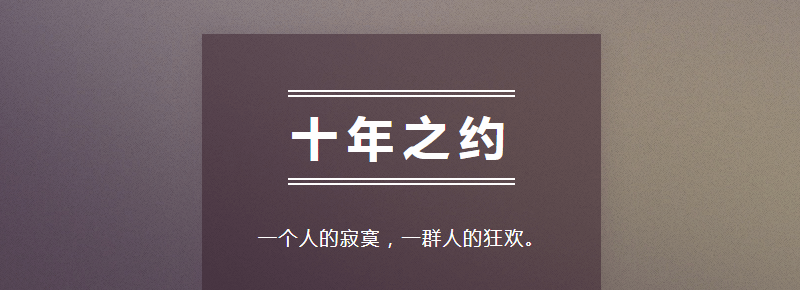





真不错,谢谢分享。
大年初一,给您拜大年了,做好防护措施,健健康康过春节。
祝福收到,谢谢你。已经回来上班了。 🙂
很喜庆,收藏。。。
知更鸟首发的代码。
后来看了鸟叔的博客才知道,已更正。
不错,非常喜庆,特别适合现在这个节日